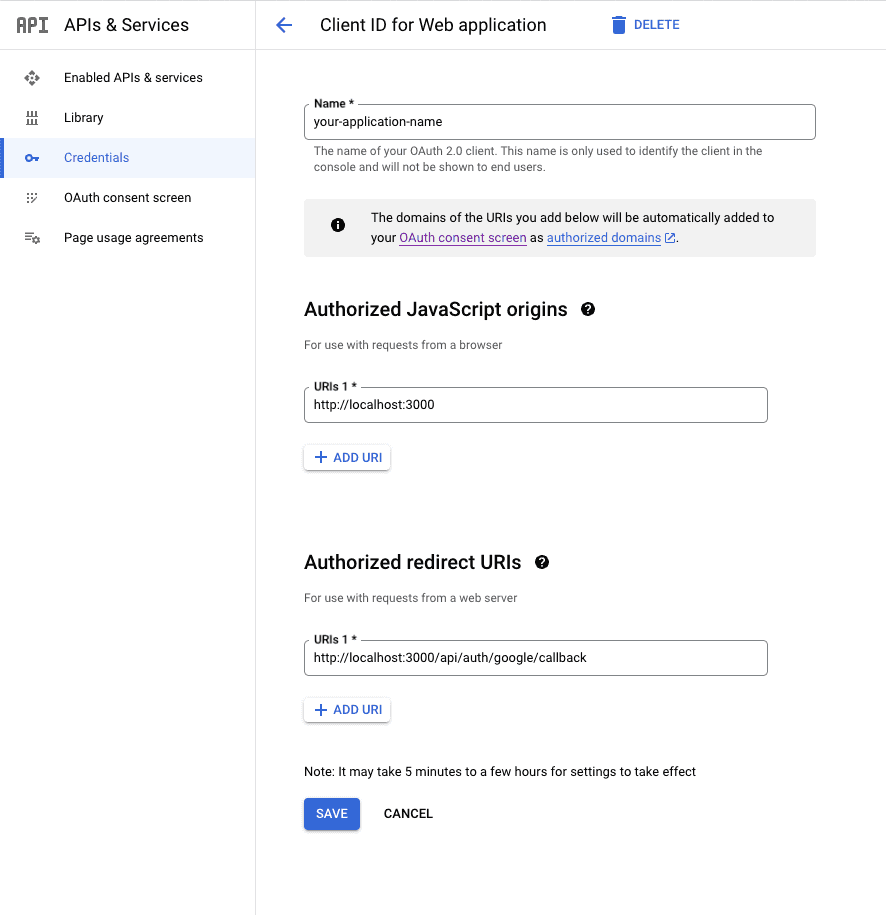- Update env file with environment variables
- Create a custom Iron implementation
- Handle sessions
- Create API routes for login redirects
- Create authentication helpers
- Authenticate routes
Install Dependencies
The implementation outlined in this guide uses the following packages. Install
them using whatever package manager you're using for your app (yarn, npm,
pnpm):
iron-webcrypto
googleapis
jsonwebtokennpm install iron-webcrypto googleapis jsonwebtokenCreate a new app on Google Developer Console
Next you'll want to create a new application in the Google Developer Console. Once you've created a new app, make sure it's selected in the header, and go to https://console.cloud.google.com/apis/credentials and click "Create credentials" and select "OAuth client ID".
When you've create a new OAuth Client ID, click on it's name to update the redirect and origin information.
Update env file with environment variables
Now that you have a Google application with credentials setup, you'll want to
add them to your .env file:
# Google Auth secrets
GOOGLE_CLIENT_ID="YOUR_GOOGLE_CLIENT_ID"
GOOGLE_CLIENT_SECRET="YOUR_GOOGLE_CLIENT_SECRET"
GOOGLE_REDIRECT_URI="YOUR_GOOGLE_REDIRECT_URI"
# Application secrets
AUTH_SESSION_COOKIE="YOUR_PREFERRED_COOKIE_NAME"
AUTH_SESSION_SECRET="YOUR_PREFERRED_SECRET_FOR_HASHING_THE_COOKIE"Create a custom Iron implementation
I would usually use the @hapi/iron package out of the box to sign sessions,
but unfortunately the crypto package from NodeJS doesn't play nice in this
serverless NextJS context. Instead we'll use iron-webcrypto which allows us to
specify a custom implementation of the crypto package in seal and unseal
method calls.
We'll create 2 custom Iron implementations here, one for seal and another for
unseal. These functions will be used to encrypt and decrypt the cookies
respectively.
Note that we're abstracting the secret variable here and passing
AUTH_SESSION_SECRETto the functions by default. This simplifies the implementation throughout the app.
import * as Iron from 'iron-webcrypto';
const { AUTH_SESSION_SECRET } = process.env;
const _crypto = globalThis.crypto;
type SealArgs = Parameters<typeof Iron.seal>;
/**
* Usage: Iron.seal(session, optionalOptions)
*/
function seal(object: SealArgs[1], options?: SealArgs[3]) {
return Iron.seal(
_crypto,
object,
AUTH_SESSION_SECRET,
options ?? Iron.defaults,
);
}
type UnsealArgs = Parameters<typeof Iron.unseal>;
/**
* Usage: Iron.unseal(cookie, optionalOptions)
*/
function unseal(sealed: UnsealArgs[1], options?: UnsealArgs[3]) {
return Iron.unseal(
_crypto,
sealed,
AUTH_SESSION_SECRET,
options ?? Iron.defaults,
);
}
const iron = {
seal,
unseal,
};
export default iron;Handle sessions
import { JwtPayload } from 'jsonwebtoken'
import { NextRequest } from 'next/server'
import { cookies } from 'next/headers'
import Iron from '@/lib/iron'
const { AUTH_SESSION_COOKIE, NODE_ENV } = process.env
export interface UserSession {
idToken: string
issued: Date
user: {
id: string | number
email: string
name: string
photoUrl: string
firstName: string
lastName: string
locale: string
}
}
export const setAuthCookie = (encrypted: string, expires: number) => {
return cookies().set(AUTH_SESSION_COOKIE, encrypted, {
expires: expires ?? undefined,
httpOnly: true,
secure: NODE_ENV === 'production',
priority: 'high',
})
}
export function createSession(
decoded: JwtPayload,
idToken: string
expires: number
): UserSession {
const session: UserSession = {
issued: Date.now(),
expires,
idToken,
user: {
id: decoded.userId,
email: decoded.email,
name: decoded.name,
photoUrl: decoded.picture,
firstName: decoded.given_name,
lastName: decoded.family_name,
locale: decoded.locale,
},
}
return session
}
export async function encryptSession(session: UserSession) {
return Iron.seal(session)
}
export async function decryptSession(
session: string
): Promise<unknown | UserSession> {
return Iron.unseal(session)
}Create API routes for login redirects
We will need two routes to make Google auth work:
/api/auth/google/login/api/auth/google/callback
We'll hit the first URL using a button in our UI, which will redirect us to a Google UI to choose an email account. If authentication is successful it will redirect us to the second URL.
Start by creating a Google helper file under lib. This will provide us with
the authorization URL that we'll redirect users to.
import { google } from 'googleapis';
const scopes = ['openid', 'email', 'profile'];
export const oauth2Client = new google.auth.OAuth2(
process.env.GOOGLE_CLIENT_ID,
process.env.GOOGLE_CLIENT_SECRET,
process.env.GOOGLE_REDIRECT_URI,
);
export const authorizationUrl = oauth2Client.generateAuthUrl({
// 'online' (default) or 'offline' (gets refresh_token)
access_type: 'online',
/** Pass in the scopes array defined above.
* Alternatively, if only one scope is needed, you can pass a scope URL as a string */
scope: scopes,
// Enable incremental authorization. Recommended as a best practice.
include_granted_scopes: true,
});Next, create the /api/auth/google/login route by creating
/api/auth/google/login/route.ts in the app directory, and add the following:
import { NextResponse } from 'next/server';
import { authorizationUrl } from '@/lib/api/google';
// Endpoint: /api/auth/google/login
export async function GET() {
return NextResponse.redirect(authorizationUrl);
}The last step is to create the /callback route. To do so, create a
/api/auth/google/callback/route.ts file under the app directory.
When the user hits the callback route, we'll check for a code query parameter
in the request and use it to fetch a token from the Google API. If the code is
valid, Google will return an object containing an id_token parameter. The
id_token string is a JWT payload containing the user profile information. We
will decode it using the jsonwebtoken package and use the contents to first
check if the user exists in the database. If the user exists, we'll create a
session, set it on a cookie and redirect the user to the logged in page.
If the email doesn't exist in our database already, we can choose to create a new entry, or deny them based on an access-control list. The decision here will depend on your use case.
Note that we don't need any additional Google API to fetch the user information since the
picture,name,givenNameandfamilyNamewill be returned in the encodedid_token.
import { NextRequest } from 'next/server';
import { encryptSession, setAuthCookie } from '@/lib/api/auth';
import * as jwt from 'jsonwebtoken';
import { oauth2Client as googleAuth } from '@/lib/api/google';
import { createSession } from '@/lib/api/auth';
// Endpoint: /api/auth/google/callback?code=&error=
export async function GET(req: NextRequest) {
const code = req.nextUrl.searchParams.get('code') ?? '';
const error = req.nextUrl.searchParams.get('error') ?? '';
if (error) {
console.error(error);
// Map the error param to these expected errors: https://developers.google.com/identity/protocols/oauth2/web-server#authorization-errors
return NextResponse.json(
{
data: {
error,
},
},
{
status: 401,
statusText: 'Unauthorized',
},
);
}
const { tokens } = await googleAuth.getToken(code);
googleAuth.setCredentials(tokens);
// Decode the `id_token` using jsonwebtoken
const decoded = jwt.decode(tokens.id_token);
try {
let user = await db.user.findUnique({
select: {
id: true,
},
where: {
email: decoded.email,
},
});
if (!user || !user.id) {
console.error(
`"${decoded.email}" was not found in the DB. Creating user...`,
);
user = await prisma.user.create({
data: {
name: decoded.name,
email: decoded.email,
image: decoded.picture,
},
});
if (!user) {
throw new Error(`Failed to create user "${decoded.email}"`);
}
}
decoded.userId = user.id;
} catch (error) {
console.error(`User "${decoded.email}" not found in database`, error);
return NextResponse.redirect(APP_URL + '');
}
const expires = Date.now() + 60 * 60 * 1000
const session = createSession(decoded, tokens.id_token, expires);
const encrypted = await encryptSession(session);
setAuthCookie(encrypted, tokens.expiry_date);
console.log('Login successful. Redirecting...');
return NextResponse.redirect(APP_URL + '/logged-in');
}Create authentication helpers
Next we'll create two helpers to allow us to easily authenticate page and API
routes: authenticateRoute and authenticateApiRoute.
import { cookies } from 'next/headers';
import { redirect } from 'next/navigation';
import { NextRequest } from 'next/server';
import Iron from '@/lib/iron';
import { UserSession } from '@/lib/api/auth';
const { AUTH_SESSION_COOKIE } = process.env;
interface PageProps {
params: { slug: string };
searchParams: { [key: string]: string | string[] | undefined };
}
function removeCookieAndRedirect() {
// Delete any invalid auth session
cookies().delete(AUTH_SESSION_COOKIE);
// Redirect to a login page
return redirect('/login');
}
// Authenticate a client-side route
export function authenticateRoute(route: Function) {
return async function (context: PageProps) {
const session = cookies().get(AUTH_SESSION_COOKIE)?.value;
if (!session) {
removeCookieAndRedirect();
}
try {
const decrypted = (await Iron.unseal(session)) as UserSession;
return route({ ...context, user: decrypted?.user });
} catch (error) {
removeCookieAndRedirect();
}
};
}// Authenticate a server-side route
export function authenticateApiRoute(apiRoute: Function) {
return async function (request: NextRequest) {
const session = cookies().get(AUTH_SESSION_COOKIE)?.value;
if (!session) {
return NextResponse.json(
{ data: 'Unauthorized' },
{
status: 401,
statusText: 'Unauthorized',
},
);
}
try {
const decrypted = await Iron.unseal(session);
return apiRoute(request, decrypted);
} catch (error) {
console.error(error);
return NextResponse.json(
{ data: 'Unauthorized' },
{
status: 401,
statusText: 'Unauthorized',
},
);
}
};
}Authenticate routes
Now that you have authentication in place, you can protect your routes as you
wish by wrapping the exports in authenticateRoute or authenticateApiRoute
from app/authenticate.ts.
import { authenticateRoute } from '../authenticate';
export default authenticateRoute(YourRoute);
async function YourRoute(context) {
return <div>Your authenticated route</div>;
}import type { NextRequest } from 'next/server';
import { UserSession } from '@/lib/api/auth';
import { authenticateApiRoute } from '@/app/authenticate';
export const POST = authenticateApiRoute(create);
async function create(request: NextRequest, session: UserSession) {
// Route handling... Notice the user `session` is available here.
}And there you have it - Google authentication with Next. Obviously this is a boilerplate to get you started, but much more can be done here to make the implementation more secure.